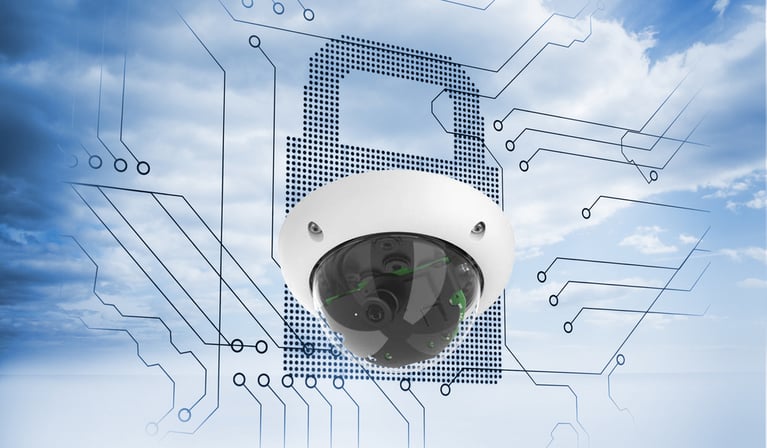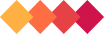At Four Walls Security, we are frequently asked by our clients how to change a security alarm battery. It’s up there with queries about the impact of the nbn™ and the steps involved in changing an alarm code. Thankfully, it’s a straightforward question to answer, and a quick and easy process. By following the steps below, anyone can change an alarm system battery in their home or business in five-to-ten minutes flat.
When should you change a security alarm battery?
Every alarm system has a backup battery located in the control panel. Ensuring this battery is well-charged is important, as it’s designed to keep your security system running during a power outage.
The normal life of an alarm system battery spans two to five years, and you’ll be alerted when it needs replacing. While all systems are different, your alarm system keypad will display a warning message—Low Battery, Trouble, or similar. The keypad may also start to beep at regular intervals. And if you’re experiencing false alarms? A low battery may be the cause.
Why bother replacing a worn-out alarm battery?
While false alarms are annoying, there are other—more pressing—reasons to replace an alarm battery that’s low on juice. Namely, a waning battery may be unable to keep your system operating for very long in the case of a blackout. To ensure your property, possessions and loved ones remain secure, it’s therefore crucial to replace your alarm system battery when indicated.
6 Simple Steps to change a security alarm battery
Step 1
Ensure that the electrical supply to your system has been turned off.
Step 2
Contact the monitoring control room to let them know you are going to change the backup battery. This will prevent the control room sending a patrol company to investigate.
Step 3
Locate the alarm system battery. The backup battery is found in the control panel. In Australia, the control panel will typically be installed in a walk-in robe, linen cupboard or even a spare bedroom wardrobe.
Step 4
Open the control panel box. You can do this with a control panel key (sometimes left on top of the control box), or you may need to unscrew the cover. When you open the cover, your alarm may go off. Make sure you have your code on hand to disarm your system if this occurs.
Step 5
Disconnect the battery. Remove both the black and red wires from the battery terminals. You should be able to do so by gently tugging by hand, or may prefer to use pliers. The wires may be a little stubborn at first, and require some wiggling to loosen so that they can be unplugged. (To avoid receiving a shock, make sure you do not touch the battery terminals or open-end of the wire connectors with any metal implement.)
Once disconnected, remove the old battery and dispose of it responsibly by recycling.
Step 6
Connect the new battery, making sure you are using a battery of the same size as the original. (You can purchase a new battery at your local hardware store, battery store or through Four Walls Security.) Start by removing any plastic protectors from the new battery, then connect the wires.
Take care not to put the battery in backwards—the printed information should be facing towards you. Insert the RED wire in the RED battery terminal, and the BLACK wire in the BLACK. Ensure the connectors are tightly connected to the battery terminals. If you have a multimetre, use it to check that the battery is charging. Close the control panel—you’re done!
While we recommend annual servicing of your home security system, changing a security alarm battery does not generally require a service call. Follow these simple steps and your alarm system battery will keep your powered—and protected—during an electrical outage.