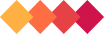Hopefully, you’ll never experience a break-in, but if you don’t use your alarm, how do you know it’s working? Knowing how to test your system is one part of alarm system ownership that most people overlook, but that doesn’t mean it’s any less important. It’s recommended that you test your system once a month. Follow these steps to properly test your alarm system.
Hopefully, you’ll never experience a break-in, but if you don’t use your alarm, how do you know it’s working? Knowing how to test your system is one part of alarm system ownership that most people overlook, but that doesn’t mean it’s any less important. It’s recommended that you test your system once a month. Follow these steps to properly test your alarm system.
Test Internal Signals
The first step to testing your alarm system is to check internal signals. Internal signals are the signals sent between sensors and your control panel — the signals inside your home or business. It’s recommended that you test your alarm system once a month or after any changes that could impact the system’s functionality such as modifications, renovations, phone or internet changes, or after any professional service.
NOTE: All alarm systems are different, so you should consult your owners’ manual before starting the test.
Step 1: Set Your System to “Ready” mode
You don’t want your alarm to send a signal to emergency responders, so the first step of the testing process is to make sure your system is in “ready” mode. Don’t arm it!
Turn the chime on, so the system will make a sound when a sensor is tripped. That way, you’ll know if the sensor you’re testing is working properly without having to walk back and forth between the sensor you’re testing and the control panel every time. It’ll help to cut down on the time it takes to test the entire system, especially if you have a lot of sensors.
Step 2: Test Sensors
To make sure that every sensor is working properly, you have to check them each individually. Before you start checking sensors, make sure that none of them are currently tripped. Your console should be able to tell you if any sensors are activated.
One by one, go to a sensor and trip it. If your system is set up to chime, you should hear a noise indicating that the sensor is working. If not, go to the console and check that it’s showing the correct sensor you’re testing is activated. Reset the sensor and move on to the next one. It’s important to test every sensor in your property including all:
- Door and window sensors
- Motion sensors
- Sound sensors
- Cameras
- Environmental sensors
Continue testing sensors individually until you’ve checked them all. It can take some time, but it’s worth it knowing that your system is functioning properly and that your property is protected. Don’t forget to turn the chime off at the console when you’re finished (unless you like hearing whenever a door or window is opened).
Step 3: Make Note of Any Failures
If a sensor does fail, make a note of which one(s). Most properties have dozens of sensors, so it can be hard to remember which ones aren’t working properly. Call your security provider to service your system and let them know what you’ve found.
Test External Signal
Now that you know your internal signals are working properly, it’s time to test the external signal. The external signal is the communication between your system and your alarm monitoring service. If they don’t receive a signal when your alarm is triggered, they won’t be able to respond to an emergency.
Step 1: Put System in Test Mode
Before you go around setting off your alarm, you need to make sure that your monitoring service knows it’s only a test. Otherwise, you might have some police cars outside your building. Give your monitoring service a call and ask them to place your system into test mode. That way, they’ll know not to contact emergency responders when the alarm is tripped.
Remember to have your account information handy when making the call.
Step 2: Trigger an Alarm
Once your monitoring service has placed your system in test mode, arm your alarm system as usual and do your best impression of a criminal by tripping the alarm. Opening a window or back door is the quickest way to set off the alarm, since there’s no delay. Let the alarm ring for at least one minute before disarming.
Step 3: Check if the Signal Was Sent
Call your monitoring service back and ask if they received the alarm signal. If they did, great! Your system is working properly. If not, contact your security provider to service the system. Don’t forget to ask the monitoring service to take your account off test mode when you’re finished.
Alarm System Service from Four Walls Security
Putting in the effort to test your alarm system monthly is much better than finding out what’s not working the hard way. By regularly checking your internal and external alarm signals, you can have peace of mind knowing that your system is functioning properly and that your property is secure.
If you have any questions regarding the proper maintenance of your system or need a professional service, Four Walls Security is here to help. We’ve been keeping Brisbane area homes and businesses protected for years and can help you with all your security-related needs. Contact us with any questions or for a free, no obligation quote today.